The Traders Dynamic Index (TDI) is a trading indicator that combines several indicators to give you a better view of the market. It can help you spot trends, see market strength and even reversal in price. But how does it work? In this article we will explain the TDI indicator, trading strategies and the best settings to use this tool.
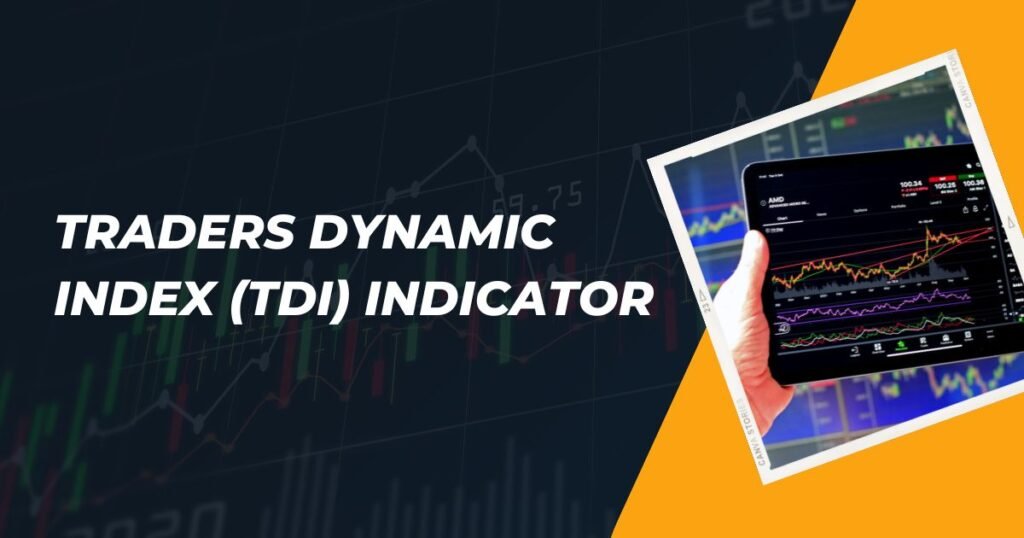
What is the Traders Dynamic Index (TDI)?
The Traders Dynamic Index (TDI) indicator is a technical tool to help you make better trading decisions. It was created by Dean Malone who combined several indicators into one. The TDI indicator includes the Relative Strength Index (RSI), Moving Averages and Volatility Bands. These three components together give you a complete view of what is happening in the market.
- RSI (Relative Strength Index): This part of the TDI measures the speed and change of price movements. It helps traders determine whether an asset is overbought (too expensive) or oversold (too cheap).
- Moving Averages: The moving averages in the TDI show the average price of an asset over a certain period. This helps smooth out price data and make trends easier to spot.
- Volatility Bands (Bollinger Bands): These bands help measure the market’s volatility (how much the price is moving). Wider bands mean more volatility, while narrow bands show less volatility.
The TDI indicator makes it easier to spot trends, potential reversals, and overbought or oversold conditions, which are crucial in making smart trading choices.
Key Components of the TDI Indicator
The TDI indicator consists of three main components, as mentioned above: RSI, moving averages, and volatility bands. Let’s break them down.
- RSI Line (Green Line): This line tells you about the market’s momentum. If the RSI line is above 50, the market is considered strong; if it’s below 50, it shows weakness.
- Signal Line (Red Line): The signal line is a moving average of the RSI line. When the RSI crosses above the signal line, it suggests a potential buy signal. When it crosses below the signal line, it indicates a potential sell signal.
- Volatility Bands (Blue Bands): These bands widen and narrow based on the market’s volatility. When the bands are tight, it usually indicates a consolidation phase, while wider bands suggest a trend is underway.
How to Use the TDI Indicator in Trading
Now that we know the basics of the TDI, let’s see how traders use it in real life. The TDI is good for both trending and sideways markets so it’s a versatile tool for all trading styles.
- Trending Markets: In a trending market, traders use the TDI to confirm the trend. For example, if the green RSI line is above the red signal line, the market is likely in an up trend and you can buy. If the green line is below the red line, the market is in a down trend and you can sell.
- Sideways Markets: In sideways markets, the TDI helps you identify when the price is in a range and there’s no strong up or down direction. In these cases, you can use the TDI to buy at the lower band and sell at the upper band and take advantage of short-term price fluctuations.
The beauty of the TDI indicator lies in its ability to offer a clear picture of market conditions with a single glance at the chart.
TDI Indicator Trading Strategy
When using the Traders Dynamic Index indicator, here are some popular strategies:
- TDI Crossover: Watch the crossover between the RSI (green) and the Signal Line (red). When the green line crosses above the red line, buy. When the green line crosses below the red line, sell.
- TDI Divergence: Divergence is when the price is moving opposite the RSI line. For example, if the price is making higher highs while the RSI line is making lower highs, the trend is losing strength and a reversal may occur.
- Trend Continuation with TDI: In a strong trend, the RSI line will stay on one side of the 50-line. If the green RSI line is above 50 in an uptrend or below 50 in a downtrend, the trend will likely continue.
Best Settings for TDI Indicator
The TDI comes with default settings that work for many traders but tweaking them for your trading style can make a difference.
- Default Settings: The default settings for the TDI are a 13-period RSI and a 34-period moving average. These work well for swing trading and day trading, with a balance of sensitivity and reliability.
- Day Trading Settings: If you day trade and want faster signals you may want to shorten the periods for the RSI and moving averages. For example, a 10-period RSI and a 21-period moving average may be better for quicker trades.
- Swing Trading Settings: If you swing trade and hold positions for several days the default settings may work just fine. But some traders prefer a 21-period RSI with a 55-period moving average for smoother signals.
Adjusting the settings on platforms like MetaTrader 4 (MT4) can enhance your ability to spot trends and make timely decisions.
Advantages and Limitations of the TDI Indicator
Like any tool, the Trader Dynamic Index indicator has its pros and cons. Let’s take a look at both:
Advantages:
- Comprehensive Indicator: The TDI combines several indicators into one, making it easier for traders to analyze the market at a glance.
- Versatility: The TDI indicator works in both trending and sideways markets.
- Visual Clarity: With clear lines and bands, traders can easily spot trends, reversals, and overbought/oversold conditions.
Limitations:
- Lagging Indicator: Like most technical indicators, the TDI can lag behind the market, leading to late entry or exit signals.
- False Signals: During low volatility or choppy markets, the TDI may produce false signals, which can result in losses.
How to Add and Set Up TDI on MT4
If you’re using MetaTrader 4 (MT4), adding the TDI mt4 indicator to your charts is easy. Here’s a simple guide:
- Download the TDI Indicator File: Search for the TDI indicator file online and download it to your computer.
- Install the Indicator: Open MT4, click on “File,” then “Open Data Folder.” Locate the “MQL4” folder, then drag the TDI indicator file into the “Indicators” folder.
- Set Up the TDI: Restart MT4, then open a chart. Click on “Insert,” then “Indicators,” and select the TDI indicator. You can now adjust the settings to your preference.
Conclusion
The TDI indicator is a powerful tool that combines multiple indicators in one, so you can see the market in full. By understanding the TDI components and the TDI Crossover and Divergence strategies you can make better trading decisions.
Remember while the TDI can help you trade better, you need to use it with proper risk management and other forms of analysis. Test the TDI on a demo first before using it live.

